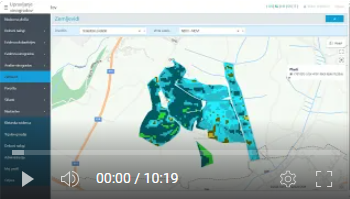EVINAR is software for the digitalization of production processes in larger wineries. It enables harvesting management, grape purchase and pick-up, keeping a wine register with flow data, chemical analyses, added oenological additives, and wine transfers from the cellar to the bottling plant. Activities are interconnected by work assignments.
EVINAR contains numerous links/connections to various hardware and software (laboratories, scales, refractometers, pumps, screens, NFC/RFID cards, measurement sensors, etc.). It also enables connection to different ERP systems with which it exchanges data (synchronization of items, suppliers, goods receipt and dispatch, invoice entry, and harvest payments).
Used in some of the largest wineries in Slovenia.
EVINAR consists of the following main modules: Winery register, Harvest management, Vineyard management and Work orders.
Winery register
The winery register enables the effective implementation of key activities in the production of wine in the winery. It contains the following main parts:
- Control panel with key information and shortcuts/quick-access buttons
- Work assignments for assigning and performing individual tasks in the winery
- Register of barrels and content in the winery (states, inventories, empty and full barrels, varieties, years, quality, sampling, etc.)
- Content flow register for recording all movements of contents in the winery (filling and refilling of barrels, flow of content between barrels, exit from the cellar, and level alignment).
- Register of oenological additives and other supplements (e.g., labor costs)
- Chemical analyses and sensory analysis
- Measurements of various parameters from connected devices (e.g., barrel temperature)
- Winery schemes with a graphic representation of barrels, content, and temperature.
- Integrations with ERP (accounting application) for item and inventory synchronization
Control Panel

Control panel with key information (open work assignments, content flows, chemical analyses, quick access buttons, and shortcuts)
Work orders
Individual activities in the winery can be managed with specially adapted work assignments, which enable employee task assignment and monitoring of the work done. There is also a special page for quickly assigning tasks in the work calendar.

Open work assignments with the possibility of searching by various criteria.

Display of work assignments in the work calendar.
Barrel and content register
A simple register of barrels arranged in cellars. Quick and simple overview of content, performed chemical analyses, added oenological additives, and all related flows in content creation for each barrel. It is also possible to quickly access the previous content of each barrel. If integrated with the accounting app, the barrels will connect to the warehouses in the accounting app. The current content state/stock will be specified in ERP as well..

Overview of barrels and their content with the possibility of searching by various criteria.

Barrel content details, analytical logs, flow and additive tracing
Content flows
Content flows record all movements of content between barrels in the winery, such as filling, refilling, decanting, emptying, leaving the cellar, etc. If connected to the accounting application, a corresponding input and output register will be created for each event.

Overview of content flows with search filters

Creating a new flow

Content creation graph showing flows, additives, and analyses.
Oenological additives
A simple way to record all added oenological additives in the content of each barrel and review them according to various criteria. Integration with ERP enables the automatic creation of received and issued used material data. At the same time, the content value/price will be increased.

Overview of added oenological additives with searching options

Adding a new oenological additive. Mass-intake of additives into several barrels simultaneously is also possible.
Chemical analyses
It is possible to record the chemical analyses of each barrel's content. Integration with laboratory equipment for analysis data collection (WineScan) is also available. The app enables the monitoring of more than 30 different chemical analyses.

A review of the latest chemical analyses with search options.

Creating a new chemical analysis. Importing chemical analyses from laboratory devices (e.g., WineScan) is also possible.
IoT, sensors, measurements, and alarms
The software enables measurement collecting from various devices and data recording for each content, barrel, and cellar. The collected data can be displayed as graphs, filtered according to different criteria, or exported for further processing. The app has the option of alarm setting to warn of an exceeded measurement value.

Scheme of barrels in the winery with display of content and temperature

Display of measured values of various sensors on the barrels.
Integration with ERP (accounting application)
Integration with ERP enables stock adjustment and recalculation of barrel content with each flow or oenological additive addition. Also, corresponding items and warehouse output and input registers will be created for the content.
Harvest management
The harvest management module provides comprehensive support for taking grapes to the winery and guides us through the following stages:
- supplier and vineyard list editing ,
- determination of purchase prices and supplements and deductions ,
- planning quantities for purchase in harvest,
- daily planning of quantities for pick-up
- grape pick-up at the pick-up point by recording various data on the quality and origin of the grapes
- issuance of purchase verification
- invoicing after the harvest
- making payments to suppliers
- crop registration (Bacchuss)
Supplier register
The supplier register enables recording all necessary data for crop purchase, invoicing, and payment. Integration with the accounting application enables automatic transfer of the supplier data to this module.

Supplier details
Vineyard register
The vineyard register enables accurate recording and review of data by year. The vineyard data can include number and variety of vines, spacing between vines, year of planting, cultivation method, soil type, exposure, etc. This data can then be used in various reports and analyses.

Vineyard details

Overview of all vineyards on the map. Data on the shape of vineyards can be imported from external sources.

Displaying various indices across vineyards - an example of NDVI from satellite images.

In the vineyard, we can install weather stations equipped with various sensors, such as air temperature sensors, air humidity sensors, air pressure sensors, soil and leaf moisture sensors, and rainfall measurement sensors. This allows for automatic and continuous monitoring of key data in real time, which is the basis for predicting the risk of disease occurrence in the vineyard. The attached image shows measurements of temperature, air humidity, and air pressure for the last seven days at the selected station, where data is automatically recorded every five minutes.

You can also monitor weather conditions through public weather stations. If you own a weather station in your vineyard, you can choose to share your local weather data with the public, helping others gain more accurate and detailed insights into the weather conditions in their area.
Purchase codes and price lists
With the help of purchase codes, we determine which varieties and quality of grapes we will purchase and their price. The application allows different ways of determining the price according to criteria such as sugar level, vineyard area, quality, type of supplier, etc.

Scoreboard details
Supplier announcements
As part of supplier announcements, we record data on planned grape deliveries, as well as the pick-up announcement for each day. In a special table, we can monitor the realization or compare the announced and actually delivered in quantities. In the pick-up app, the pick-up can be limited to only announced purchase codes.

Overview of supplier announcements
Grape pick-up
RFID / NFC supplier cards
Suppliers can have RFID/NFC cards, which automatically identify the supplier through the reader at each measuring station. The supplier details are displayed on the screen (larger Android tablet with WiFi).
Initial and final weighing
A specially-designed sugar-measuring station calculates the average sugar level by measuring sugar at given intervals. These measurements are continuously displayed on the supplier screen.

Sugar manual weighing and measuring app

Weighing display on mobile phone/tablet
Sugar measuring
A specially-designed sugar-measuring station calculates the average sugar level by measuring sugar at given intervals. These measurements are continuously displayed on the supplier screen.

Sugar measurement control panel

Average sugar level display on mobile phone/tablet
Pick-up lines and content
Grapes are picked up at the pick-up lines. This enables tracing the origin of the wine in the winery register from the barrel to the vineyard from which the grapes were taken.
Purchase verification
With each pick-up, a purchase verification is drawn up, later used to account for the picked-up grapes. The verification also contains information on the quality and origin of the grapes (supplier, vineyard, etc.).

Review of purchase verification

Purchase verification details
Crop registration in Bacchuss
After the harvest, we can easily create add-ons to register the crop in Bacchuss.
Harvest invoice

Billing details

Advanced analyses of picked up grapes, announcements and billing.
Supplements and deductions
With supplements, you can reward certain suppliers for above-average results.
Supplier notification
Having completed the invoice, you can notify the suppliers about the sum of all purchased quantities and their value.
Payments
Payment package preparation
The preparation of the payment package enables the automatic creation of payments in the desired part of the entire invoice, as well as manual changes. Orders can also be changed manually during the preparation phase.
Payment order preparation for the bank
Creating a package with selected payments that can be imported into the bank.